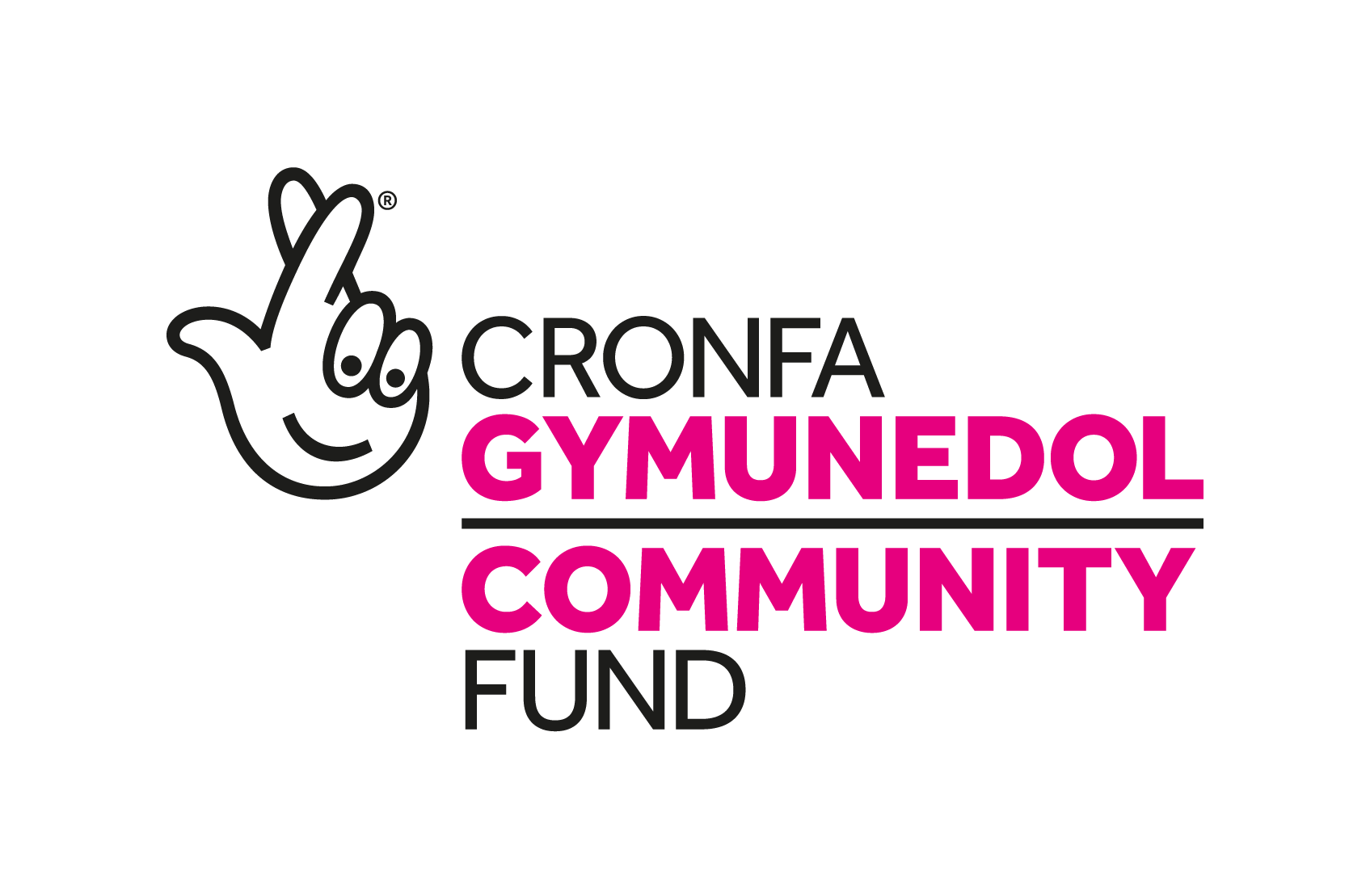Current Projects:
Community Foundation Wales Project: Supporting Welsh BAME Communities
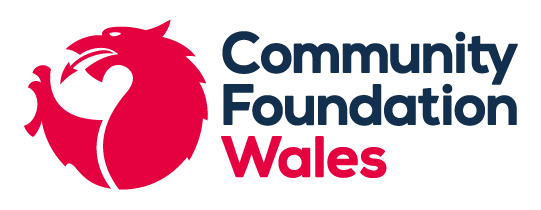
Beneficiary Based in Wales: This project is primarily aimed for a target group of Chinese migrants from Hong Kong. We will also be targeting BAME groups within the South Wales areas.
Workshop Format:
- Our blended learning can consist of group workshops, group working activities and 121 support. This will depend on the cohorts and based on the gap analysis that we will have undertaken. During the learning, candidates will undertake CV writing skills, plain spoken English skills, interviewing skills and understanding British culture. All these prerequisite will support the target group in their job applications and to reduce the unemployment of this target group.
- This will take place in one of our rooms and/or in one of our partner locations. This will be in South Wales / Cardiff.
- The format can vary from 1 hour short session to a 3 hour training session.
Some pictures showing the weekly classes that have been held at 5-7 Museum Place, Cardiff, CF10 3BD (Every Friday between 12:00 and 14:00)
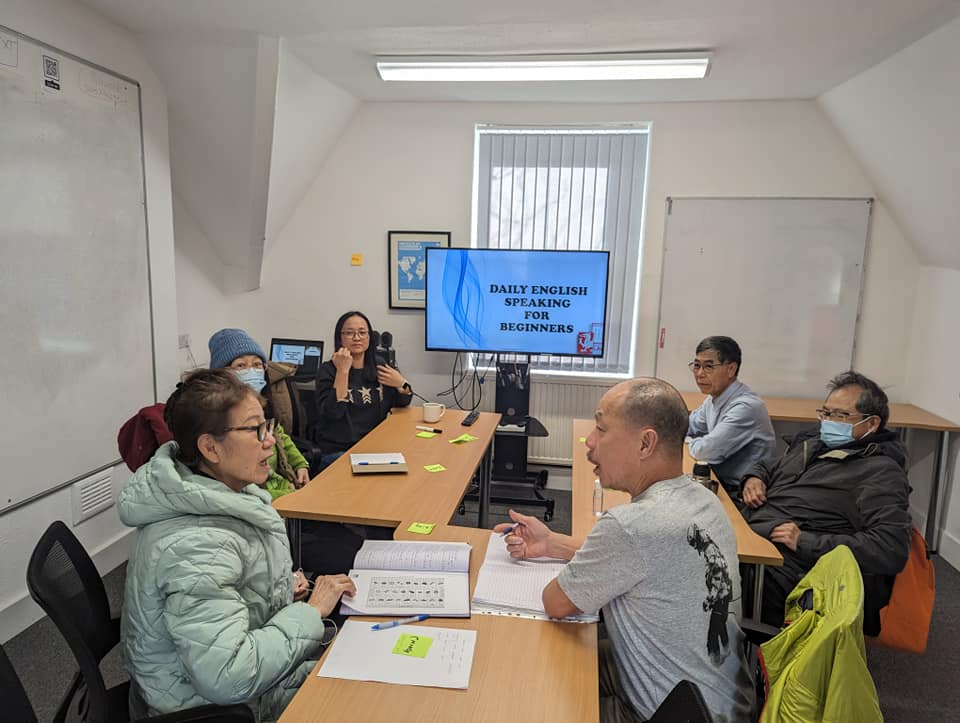



Friday English lesson 05/05/2023


Free Online Learning Materials -> English Speaking
Please click below for the PowerPoint presentation for each weekly module.
Previous Projects:
Below are information of our current projects and details of Lottery Community Fund C-19 project click this link below https://www.languageacademywales.co.uk/april-2021-news-letter/
LOTTERY COMMUNITY FUND PROJECT
https://www.tnlcommunityfund.org.uk/funding/grants/0045365537
Our latest project is Raising Awareness of C-19 with Young People in South Wales, project funded by Lottery Community Fund. You can find information on this project, updates, minute meetings and project progress in the two below pages:
Check out the excellent final product of the website made for raising awareness of COVID here -> https://www.covidawarenesswales.co.uk
Currently Erasmus+ KA1 projects:
We currently are hosting Jakub from Poland. Jakub is on a European Solidarity Corps project which will help him to achieve new skills, gain confidence and get to know a new culture! He is learning about marketing, using PCs for work, various administrative works and more. This project is being run in partnership with the coordinating organisation from Poland, Fundacja Rozwoju Społeczeństwa Przedsiębiorczego.


We are also currently hosting Irem from Turkey. Irem is on a European Solidarity Corps project to learn how to work, how to gain professional skills that will benefit her when looking for jobs in the future. She is learning professional development, marketing, bid writing and more! This project is being run in partnership with the coordinating organisation from Turkey, Eskisehir Osmangazi University.


We are always searching for more partners to help the youth of Europe to succeed! If you are interested in partnering with us to send or host volunteers then please do contact us on the below email.
For more information on our current projects please contact us through Admin@LanguageAcademyWales.co.uk.